Dear AKCP,
We are want to use the SNMP set command to open or close the AKCP Swing Handle Lock (SHL) using third party software by one of my customer but the set command is refused.
Please support.
Best Regards,
AKCP Dealer
- AKCP Support Team asked 1 week ago
- You must login to post comments
Dear AKCP Dealer,
It is possible to control the SHL (AKCP Swing Handle Lock) using SNMP Set from your 3rd party software.
Here’s the procedure for Swing handle lock control using SNMP Set.
Step 1: Go to the Sensor page.
Step 2: Click on the Handle Lock Door.
Step 3: Click GET SNMP OID in the top-left corner. A new window will show the OID for Door Port 1. Image below for guide.

Step 4: Copy this OID: .1.3.6.1.4.1.3854.3.5.27.1.64.0.0.0.0.2, Image below for guide.
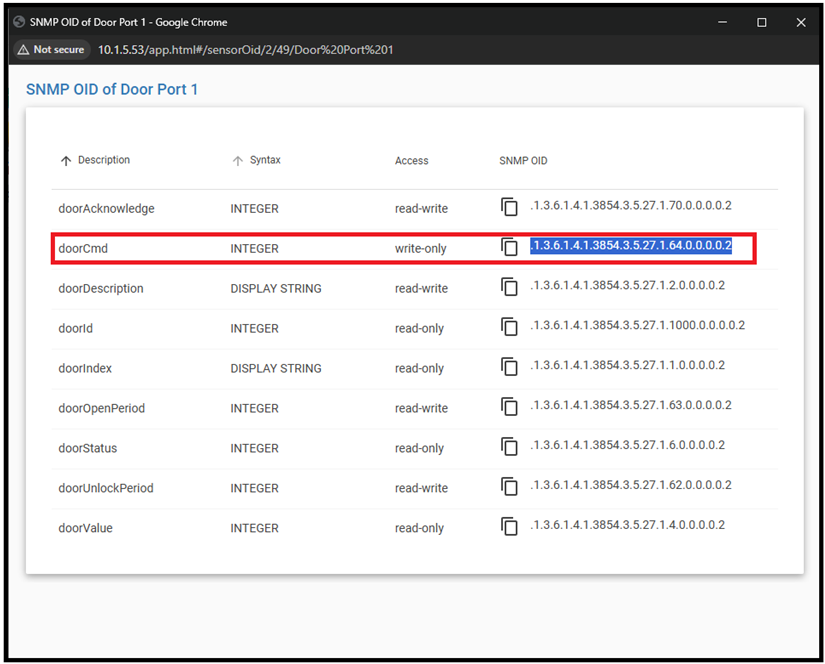
Step 5: Paste it into your SNMPSET tool (tested using MID Browser).
Step 6: Set the Data Type to UnsignedInteger.
Step 7: Enter the value: 1 = Cycle Unlock 2 = Lock Door
Here’s the video link for the actual test: https://www.dropbox.com/scl/fi/6p6uqcw79q3cf0lvsg4vz/SHL-door-control-via-SNMP-set.mp4?rlkey=35gtwexf0z4a3pxyrnjibdnqc&st=k53jufnb&dl=0
Please also note: Configuring Access Control users and groups cannot be done via SNMP. This needs to be done using either the SP+ or APS UI.
Please also check our AKCP SHL manual that can be downloaded from our support portal here;
http://www.akcp.in.th/downloads/Manuals/SP2+/sensorProbe+%20Swing%20Handle%20Lock%20Manual.pdf
Best regards,
AKCP Support Team
- AKCP Support Team answered 1 week ago
- You must login to post comments
Please login first to submit.

