Hello AKCP,
We have several of your SPX+ and SP2+ base units. Is there any way to schedule automated backups of the unit’s configurations?
We are also using the AKCPro Server software. If this is possible, can you please provide the instructions on how set this up?
Thank you in advance,
AKCP Customer
- AKCP Support Team asked 3 weeks ago
- You must login to post comments
Dear valued customer,
Yes, we do have this feature using the AKCPro server software. You can use the probeManager utility that is built into the APS.
Here are the steps to perform a scheduled backup using APS probeManager for all your SP+ devices.
A. Add all your devices to APS and ensure that they are in a reachable status.
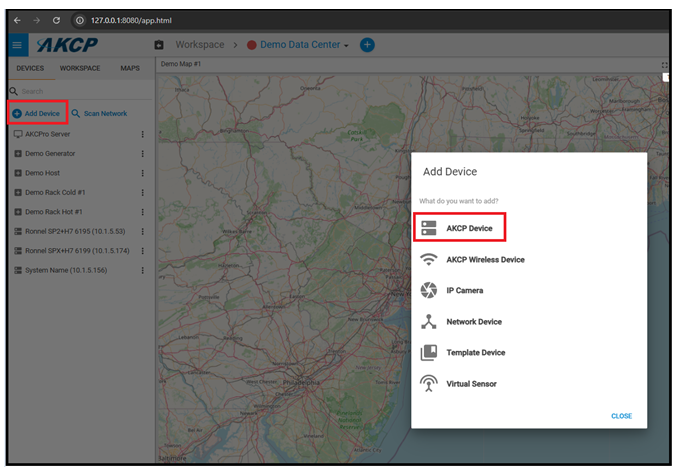
B. In the APS menu, go to probeManager, then select the Configuration option.
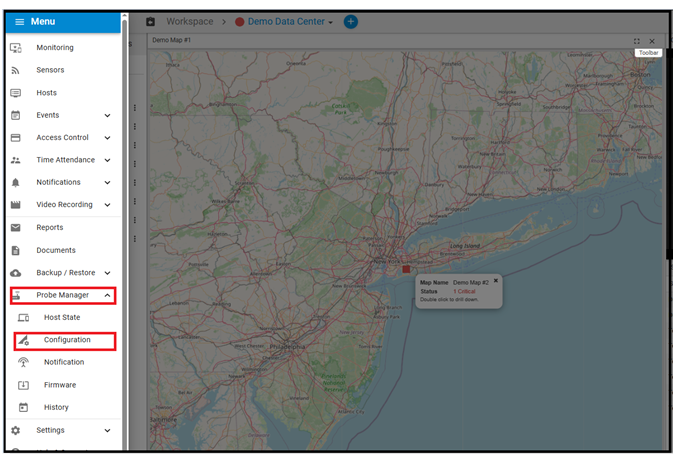
C. From the Configuration page, select “Schedule Configuration Backups.”
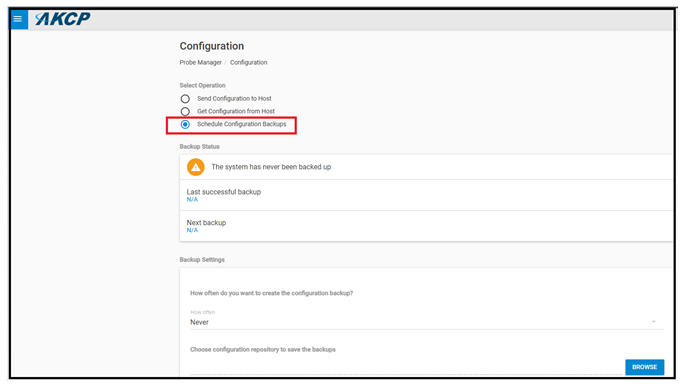
D. Then configure the following settings:
1. Select how frequently configuration backups should be created:
– Options include Never, Yearly, Monthly, or Daily.
2. Choose a configuration repository to save the backups:
– Click the “Browse” button and select the desired drive and folder location for storing the backup files.
3. Set up the Email Report SMTP server settings:
Click “Edit” to be redirected to the SMTP Email Alert page, then configure all the required parameters.
4. Enter the email addresses to send the backup report to.
– A notification email will be sent when the backup has been successfully completed.
5. Click the “Add Host” button to select multiple SP+ devices from which to obtain backup files.
6. Then, click the “Save” button to apply and save all settings.

E. Below is an example of a successful backup saved to a folder location, along with the notification received via email.

We hope this helps and answers you question. Please let us know if you have any further questions on this.
Best regards,
AKCP Support Team
- AKCP Support Team answered 3 weeks ago
- last edited 3 weeks ago
- You must login to post comments
Please login first to submit.

