Dear AKCP,
We have several SP2+ and SPX+ base units connected to our AKCPro server. We want to know if there is any way to change the IP of a unit without having to remove it from the APS and add it again?
Thank you,
AKCP Customer
- AKCP Support Team asked 3 weeks ago
- You must login to post comments
Hello AKCP Valued Customer,
Thank you for your question on this. Yes, we have a feature in the WinAPS UI called “Reset Hostname/IP” for this exact purpose.
Please find the screenshots below for the feature usage.
1) After changing the SP+ IP via the device’s UI, go to the APS UI summary page and then click the … icon next to the unit, then select the “Reset Hostname/IP”.
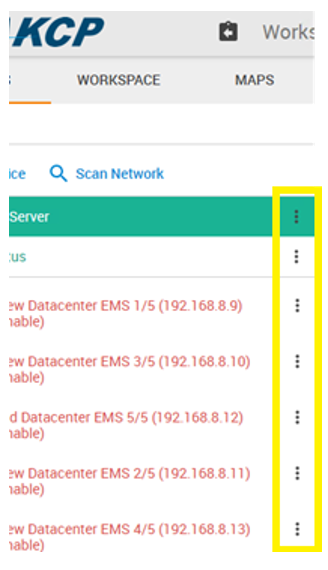
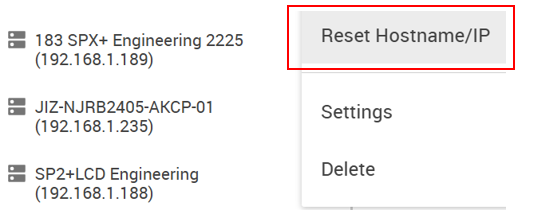
2) Enter the new IP into the “New Hostname or IP” field and click Update.
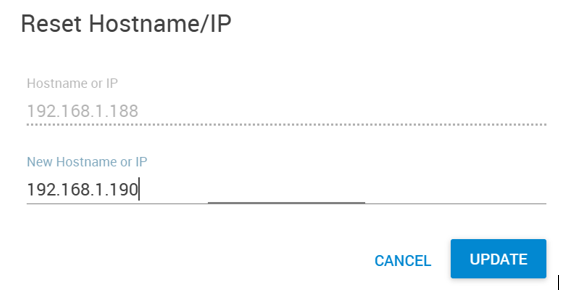
3) Repeat the process for all SPX+ units.
4) Restart the APS using the AKCPro Server Manager. This is required for the server to fully migrate the devices’ IP addresses and reinitialize them using the new IPs.
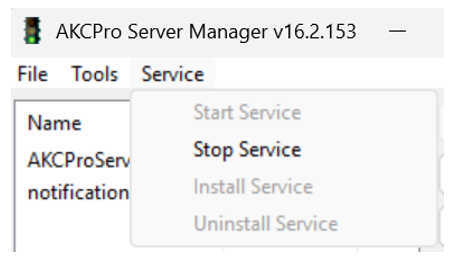
– Click Service > Stop Service, then wait a few minutes until the Server Manager shows “Disconnected” in the bottom-left status bar.
– Click Service > Start Service, wait a few minutes for the server to boot, then open the APS UI to check the devices.
Please let us know if you have any further questions on this.
Best regards,
AKCP Support Team
- AKCP Support Team answered 3 weeks ago
- You must login to post comments
Please login first to submit.

